In the previous sections we looked at the EGit and Gerrit integration and will now connect the dots between those systems. Once you have installed EGit you will need to Git clone the Saros repository, you can then make local changes, create branches, move files, etc. The local commits can be pushed from your local Git repository to the Gerrit system. The changes can now be reviewed in Gerrit by the Saros team. The Jenkins CI system will be triggered and will test your change and report back to Gerrit. Once the change is approved it can be submitted and will be merged into the official Git repository.
Figure 4.1. Code, Review and Test workflow
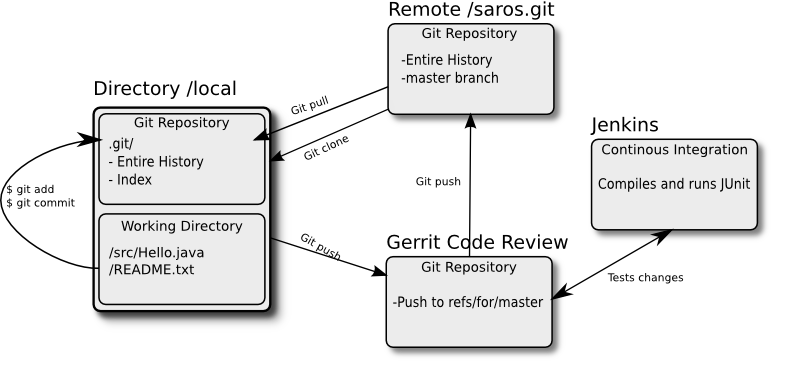
Clone a remote repository and checkout the default branch. This will create a local directory and populate the working directory. | |
Create local branches, add new files and make local commits. This will create local history in your Git repository. | |
Push your local branch to Gerrit for review. Gerrit will assign you a change number. The change can now be reviewed. | |
Jenkins will be notified about your change and will execute the test cases. The result of the tests will be reported back to Gerrit. | |
After a change is approved it can be submitted and will be integrated into the repository. Gerrit will push the changes to Github. | |
This will copy the current state of a remote repository into your local repository. Your current changes will move from the old last revision of the remote repository to the new one. |





