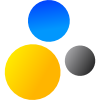 |
Saros
Distributed Collaborative Editing and Distributed Party Programming
|
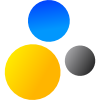 |
Saros
Distributed Collaborative Editing and Distributed Party Programming
|
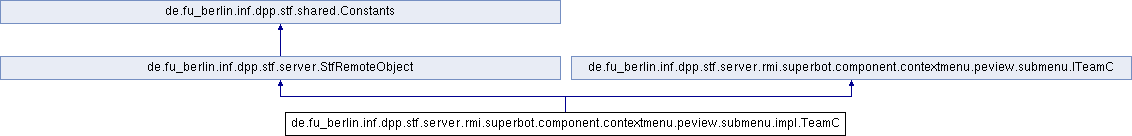
Public Member Functions | |
| void | setTree (SWTBotTree tree) |
| void | setTreeItem (SWTBotTreeItem view) |
| void | shareProject (String repositoryURL) throws RemoteException |
| void | shareProjectConfiguredWithSVNInfos (String repositoryURL) throws RemoteException |
| void | shareProjectUsingSpecifiedFolderName (String repositoryURL, String specifiedFolderName) throws RemoteException |
| void | importProjectFromSVN (String repositoryURL) throws RemoteException |
| void | disconnect () throws RemoteException |
| void | revert () throws RemoteException |
| void | update (String versionID) throws RemoteException |
| void | switchProject (String projectName, String url) throws RemoteException |
| void | switchResource (String fullPath, String url) throws RemoteException |
| void | switchResource (String fullPath, String url, String revision) throws RemoteException |
Static Public Member Functions | |
| static TeamC | getInstance () |
| void de.fu_berlin.inf.dpp.stf.server.rmi.superbot.component.contextmenu.peview.submenu.impl.TeamC.disconnect | ( | ) | throws RemoteException |
Perform the action "Disconnect from SVN" which should be done with the following steps:
Attention:
The function should treat all the recursive following actions, which are activated or indirectly activated by clicking the sub menu "Disconnect..." . I mean, after clicking the sub menu you need to treat the following popup window too.
| RemoteException |
Implements de.fu_berlin.inf.dpp.stf.server.rmi.superbot.component.contextmenu.peview.submenu.ITeamC.
| static TeamC de.fu_berlin.inf.dpp.stf.server.rmi.superbot.component.contextmenu.peview.submenu.impl.TeamC.getInstance | ( | ) | [static] |
| void de.fu_berlin.inf.dpp.stf.server.rmi.superbot.component.contextmenu.peview.submenu.impl.TeamC.importProjectFromSVN | ( | String | repositoryURL | ) | throws RemoteException |
Using this method you can import a project from SVN (Other variant to import a project from SVN is in the method . which should be done with the following steps:
Attention:
The function should treat all the recursive following actions, which are activated or indirectly activated by clicking the sub menu "share project" . I mean, after clicking the sub menu you need to treat the following popup window too.
| repositoryURL | the repository location |
| RemoteException |
Implements de.fu_berlin.inf.dpp.stf.server.rmi.superbot.component.contextmenu.peview.submenu.ITeamC.
| void de.fu_berlin.inf.dpp.stf.server.rmi.superbot.component.contextmenu.peview.submenu.impl.TeamC.revert | ( | ) | throws RemoteException |
Perform the action "revert" which should be done with the following steps:
Attention:
The function should treat all the recursive following actions, which are activated or indirectly activated by clicking the sub menu "Revert..." . I mean, after clicking the sub menu you need to treat the following popup window too.
| RemoteException |
Implements de.fu_berlin.inf.dpp.stf.server.rmi.superbot.component.contextmenu.peview.submenu.ITeamC.
| void de.fu_berlin.inf.dpp.stf.server.rmi.superbot.component.contextmenu.peview.submenu.impl.TeamC.setTree | ( | SWTBotTree | tree | ) |
| void de.fu_berlin.inf.dpp.stf.server.rmi.superbot.component.contextmenu.peview.submenu.impl.TeamC.setTreeItem | ( | SWTBotTreeItem | view | ) |
| void de.fu_berlin.inf.dpp.stf.server.rmi.superbot.component.contextmenu.peview.submenu.impl.TeamC.shareProject | ( | String | repositoryURL | ) | throws RemoteException |
Perform the action "share project with SVN" which should be done with the following steps:
Attention:
The function should treat all the recursive following actions, which are activated or indirectly activated by clicking the sub menu "share project" . I mean, after clicking the sub menu you need to treat the following popup window too.
| repositoryURL | the repository location |
| RemoteException |
Implements de.fu_berlin.inf.dpp.stf.server.rmi.superbot.component.contextmenu.peview.submenu.ITeamC.
| void de.fu_berlin.inf.dpp.stf.server.rmi.superbot.component.contextmenu.peview.submenu.impl.TeamC.shareProjectConfiguredWithSVNInfos | ( | String | repositoryURL | ) | throws RemoteException |
Perform the action "share project with SVN, which is already configured with SVN repository information" which should be done with the following steps:
Attention:
this method is only suitable for such project, which still include the SVN meta information.
| repositoryURL | the repository location |
| RemoteException |
Implements de.fu_berlin.inf.dpp.stf.server.rmi.superbot.component.contextmenu.peview.submenu.ITeamC.
| void de.fu_berlin.inf.dpp.stf.server.rmi.superbot.component.contextmenu.peview.submenu.impl.TeamC.shareProjectUsingSpecifiedFolderName | ( | String | repositoryURL, |
| String | specifiedFolderName | ||
| ) | throws RemoteException |
using this method you can import a project from SVN (Other variant to import a project from SVN is in the method which should be done with the following steps:
Attention:
The function should treat all the recursive following actions, which are activated or indirectly activated by clicking the sub menu "share project" . I mean, after clicking the sub menu you need to treat the following popup window too.
| repositoryURL | the repository location |
| specifiedFolderName | the name of the folder, which already exists in the repository, e.g. trunk/examples |
| RemoteException |
Implements de.fu_berlin.inf.dpp.stf.server.rmi.superbot.component.contextmenu.peview.submenu.ITeamC.
| void de.fu_berlin.inf.dpp.stf.server.rmi.superbot.component.contextmenu.peview.submenu.impl.TeamC.switchProject | ( | String | projectName, |
| String | url | ||
| ) | throws RemoteException |
Perform the action "switch to another Branch/Tag" which should be done with the following steps:
Attention:
The function should treat all the recursive following actions, which are activated or indirectly activated by clicking the sub menu "switch to another Branch/Tag" . I mean, after clicking the sub menu you need to treat the following popup window too.
| projectName | the name of the project located in the package explorer view, which you want to share with other peers. |
| url | Update working copy to the url. |
| RemoteException |
Implements de.fu_berlin.inf.dpp.stf.server.rmi.superbot.component.contextmenu.peview.submenu.ITeamC.
| void de.fu_berlin.inf.dpp.stf.server.rmi.superbot.component.contextmenu.peview.submenu.impl.TeamC.switchResource | ( | String | fullPath, |
| String | url | ||
| ) | throws RemoteException |
| void de.fu_berlin.inf.dpp.stf.server.rmi.superbot.component.contextmenu.peview.submenu.impl.TeamC.switchResource | ( | String | fullPath, |
| String | url, | ||
| String | revision | ||
| ) | throws RemoteException |
| void de.fu_berlin.inf.dpp.stf.server.rmi.superbot.component.contextmenu.peview.submenu.impl.TeamC.update | ( | String | versionID | ) | throws RemoteException |
Perform the action "switch to another revision" which should be done with the following steps:
Attention:
The function should treat all the recursive following actions, which are activated or indirectly activated by clicking the sub menu "switch to another revision" . I mean, after clicking the sub menu you need to treat the following popup window too.
| versionID | the ID of the revision to which you want to switch |
| RemoteException |
Implements de.fu_berlin.inf.dpp.stf.server.rmi.superbot.component.contextmenu.peview.submenu.ITeamC.