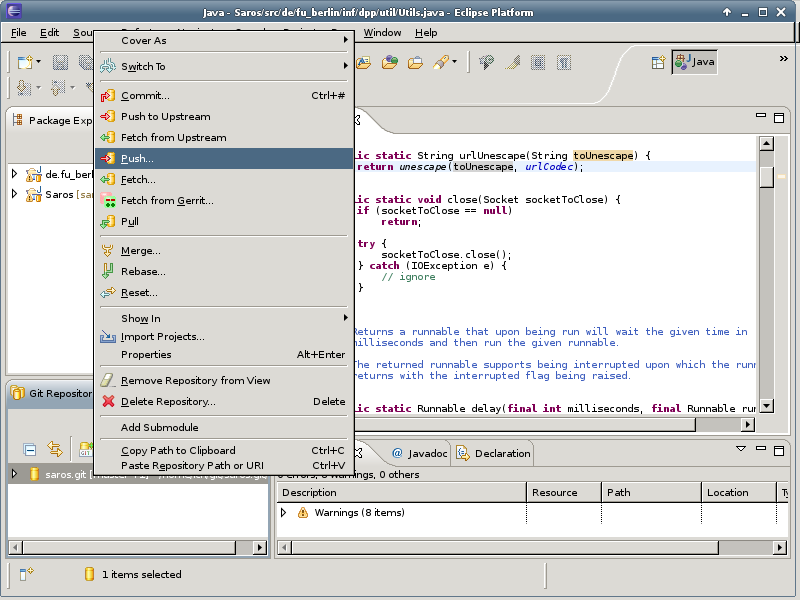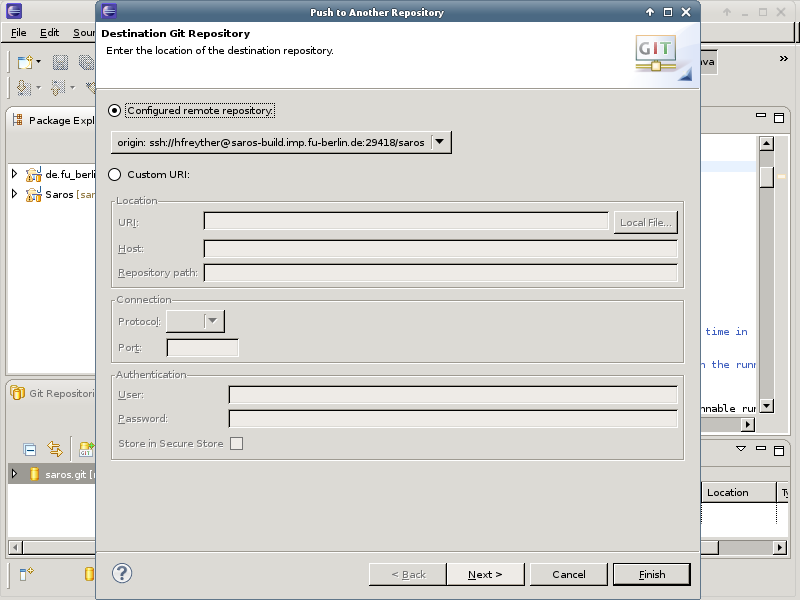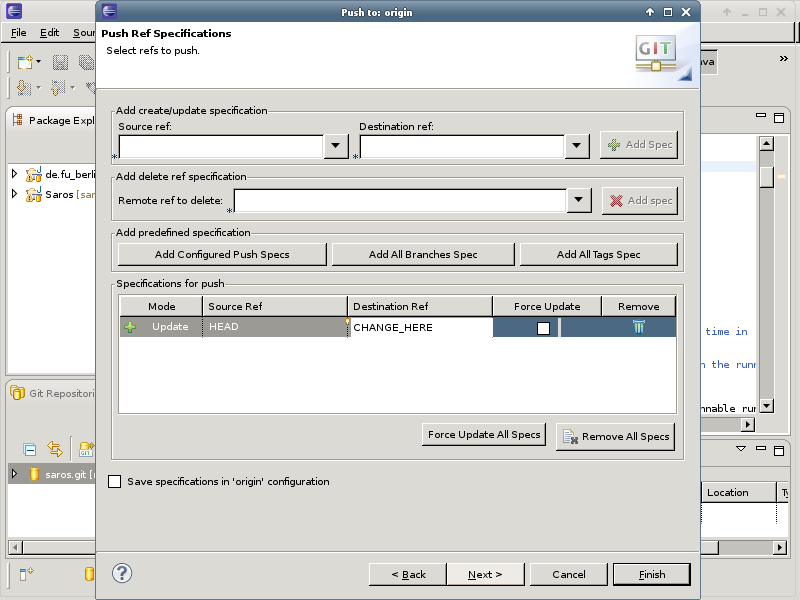For the release two additional tasks are required. The first is to create the branch and the second is to push bugfixes to the right branch. In both cases this is done by selecting another branch in the destination branch when pushing your changes. In case of creating the release branch the right destination branch is refs/heads/release/DATE, asking for review is done through the refs/for/release/DATE branch.
Table 5.1. Destination Reference
| Task | Destination Reference |
|---|---|
| Create Release Branch | refs/heads/release/DATE |
| Change for Release | refs/for/release/DATE |
Procedure 5.12. Pushing to the right branch
Select Push in the Context Menu
Inside the Git repository view activate the context menu and select the item.
Select the configured remote repository
The configured remote repository is selected by default, move to the next page by pressing the button.
Specify the branch name
Inside the Specifications for push area change refs/for/master to the branch name mentioned above and continue to the next page.
Push Confirmation
Confirm the push and finish the dialog